by abenedik
4. June 2008 17:00
As promised the commercial version of Ab3d.Reader3ds is available.
The purchase can be done on https://www.ab4d.com/Purchase.aspx.
As rss subscriber I give you 10% launch discount. Just enter "Reader3dsRss" as a discount code on the Purchase page.
The discount is valid only until the end of July 2008.
by abenedik
1. June 2008 00:15
I hope you did not notice that the actual version of Reader3ds has expired today. If you did, I would like to apologize for the inconvenience.
So finally the new version 4.3 is available for download.
This is the last freely available version and will expire on 31th December 2008.
The following is the list of changes:
Fixed bug where camera name or light name is longer than 8 characters (ArgumentOutOfRangeException: Length cannot be less than zero.).
Added public static get ExpirationDate - so it is possible to get expiration date without actually creating an instance of Reader3ds (this can already throw expired exception).
Fixed exception when reading 3ds file without any animation keyframe.
The commercial version is already prepared. The version 4.3 is almost the same as the commercial version – the only difference is that it does not contain licensing system (it has the nasty expiration date).
The commercial version should be available at the end of the week. I need to move the site to a new and faster server and then it will be possible to purchase the license (automatically on the new site).
Another great news is that new versions of Ab2d.ReaderSvg and Ab2d.ReaderWmf are also almost prepared and will be published very soon. And until the end of the month commercial versions of both will be available also.
by abenedik
4. December 2007 22:20
Programming with 3D objects has never been easier!
With Ab3d.Reader3ds library the models and animation data can be simply imported into WPF (.Net 3.0) application. The library adjusts the model data so they WPF applications they look as in the modeling application.
All the imported models can be accessed by their name (with NamedObject property) - as they were defined in 3D modeling application.
The integrated Transformer3ds class simplifies transformations on the objects - rotation, translation, scale. Creating custom animations can be done really easily.
Playing animations stored in 3ds file is also very simple. The Reader3ds has integrated Animator3ds helper class. The only thing to do is to set the duration of the animation or the number of frames played in a second and than calling the DoAnimate method in a Timer or Render event..
Work with 3D content in WPF is now as simple as using gif or jpg images.
The following image shows sample R2D2 model rendered without using smoothing groups (left) and with using them (right - new in v4.2) - some edges are sharp and some are smooth.
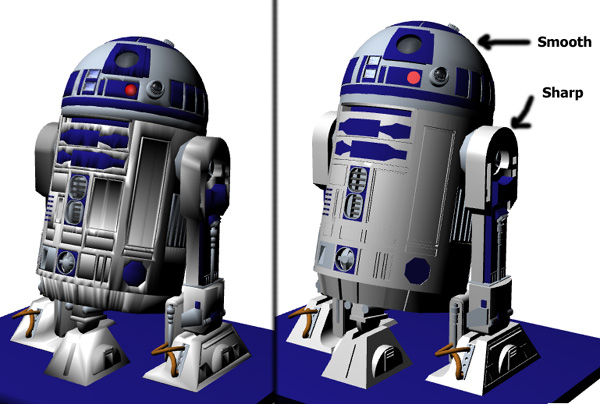
New in version 4.2:
- Support for smoothing groups - also automatically support flat and shaded models. This greatly improves rendering quality.
- Added Shading property to define None, Flat, Smooth or SmoothingGroups shading. Default value is SmoothingGroups that uses the Smoothing Groups values stored in 3ds file to define which edges are smooth and which are flat. This option produces the results as in the 3d model designer. However if you wish to force the flat or smooth looking objects choose either Flat or Smooth (before reading the 3ds file). Also if performance is much more important than rendering quality choose None.
- GetFrame can now get a frameNo as double to render the models between frames (for smoother animation)
- Fixed bug when reading from reasource and 3ds file contains texture files (exception was thrown).
- Also now it is possible to set TexturesPath property to url of the textures (http://...) or to the application resources ("pack://application:,,,/XAMLBrowserApplication1;component/models")
- Added GetCameraForFrame method that gets the camera for the desired frame number - this enables creating animated cameras
- Fixed reading material colors for some older 3ds files (in previous version reading crashed with "Non-negative number required." exception)
- The previous version has wrongly convert position from 3ds coordinate system to wpf coordinate system. The difference is that the x axis now points to the right instead of the left and the z axis points to the viewer and not away from it. This version by default uses new coordinate system, but if your application depends on the old one, you can simple set this property to true. But note that this can only be a temporary solution. Set UseOldCoordinateAxis property to true to use old coordinate axis.
- Added Materials property - Dictionary that can be used to access all the materials defined in 3ds by their name.
- Added support for animated lights (PointLight - positin, color; SpotLights - position, direction, color)
- Added GetExpirationDate method
- Added TargetViewport - gets the viewport that was used in ReadFile
- Added Animator3ds - helper class to simplify playing animations stored in 3ds file
Changes and fixes in Transformer3ds:
- Fixed isAditive parameter for Scale and Translate transform
- ObjectName can be now also Model3DGroup and not only Model3DGeometry
- RotateObjects can now be called with RotateTransform3D - this enables setting custom center of rotation (instead of center of object)
- Added methods without object name - to translate, rotate and scale all the objects and lights (as using constant Ab3d.Reader3ds.RootModelGroupName for objectName).
- Added Transformer property to Reader3ds - this simplifies transforming the read objects
Reader3ds, four sample applications, help file and Viewer3sd are available from www.ab4d.com/Reader3ds.aspx.
by abenedik
11. May 2007 00:45
Version Reader3ds 4.1 is finally published.
The most important new feature is that the new Reader3ds is capable of reading objects hierarchy. That means that for example if in a 3D body objects we rotate the head, the eyes and nose will be rotated accordingly. This really enables great manipulations with 3D objects. To make this even simpler a Transformer3ds class has been added to the Ab3d namespace. This class contains methods that make transforming of 3D objects really very simple. For example the following line of code rotates of object named as "Joint2" in RobotArm 3D scene for 45 degrees:
robotArmTransformer.RotateObject("Joint2", new AxisAngleRotation3D(new Vector3D(0, 0, 1), 45));
To demonstrate all those new features a new sample 3D application is available - RobotArm shows how simple is to create complex 3D transformations and animations.
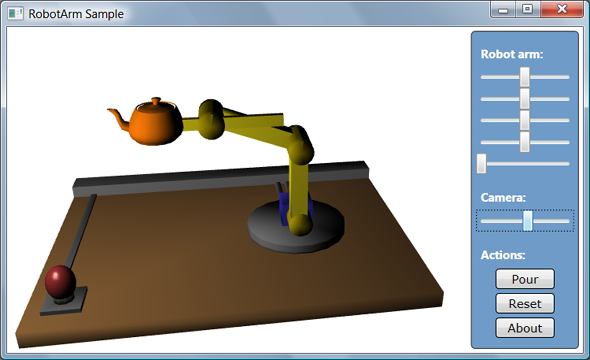
And this is not all. With Sandbox I managed to create an online and offline help (chm file). The online help can be seen here. The chm help file is included in the package. This way using features in Reader3ds and Transformer3ds should be easier.
I hope you find this interesting - you are invited to visit the www.ab4d.com - see Reader3ds section.
by abenedik
13. January 2007 23:00
New version of MeshUtilities class library has been published. With the library it is possible to convert the existing 3D models into flat or gouraud shaded models. It can be also used to correct some anomalies on the 3D objects.
The following images show a model of a torus get from a 3D modeling application. The first image shows the original WPF rendering of the model read with Reader3ds library - the model does not look smooth (the reason for this is that some of the positions are duplicated - because of that WPF does not calculate the normals correctly). The second and the third images are showing the flat and gouraud shaded images that were get with using Ab3d.MeshUtilites after reading the 3ds file with Reader3ds.

To read more about how WPF shade the models read the following Charles Petzold's blog entry.
It is now possible to convert all the models in the Viewport3D or just some or them (one 3DModelGroups or one MeshGeometry3D). For example the whole Viewport3D is converted to flat shaded models with just one line:
Ab3d.MeshFactory.ConvertToFlatShading(Viewport1);
There is also a new sample application that on one hand demonstrates how to use the new MeshUtilities and on the other shows how simple it is to read different 3ds files with the Reader3ds library. The sample application is available with full source code.
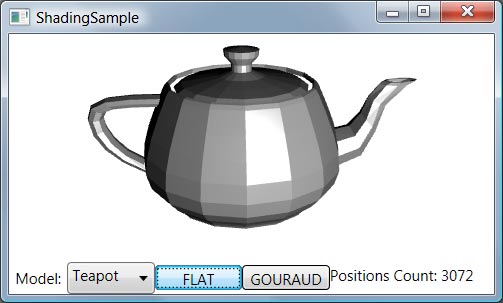
114bf7d9-590d-44a9-8a52-e6173fbe8632|0|.0
Tags: 3d
by abenedik
29. December 2006 20:00
New version of Reader3ds is published. There are many new features and improvements. The new version more accurately reads complex 3ds files. The positions coordinates are now adjusted for the WPF coordinate system. Using the objects with their names that were defined in the modeling application is also simplified.
The biggest new feature is animation support. Now it is possible to get Model3DGroup for each frame. To demonstrate the new animation abilities there is also a sample Player3ds application with a sample animation.
To get more info and to download the new version see my wpf-graphics site.
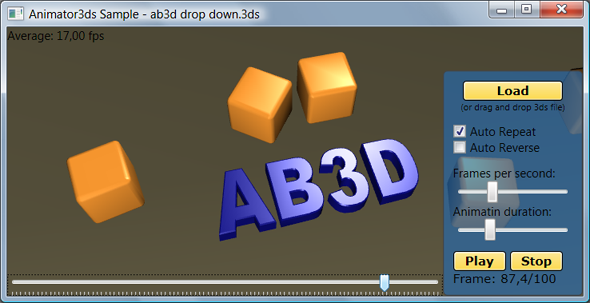
Note: The Reader3ds version 3.9 will expire on 18th January 2006 so please update to new version.
by abenedik
2. November 2006 02:05
Viewer3ds is a free 3ds file viewer and xaml exporter.
It is also one of the first applications with animated 3D buttons and other WPF goodies like reflection, transparencies and work area zoom.
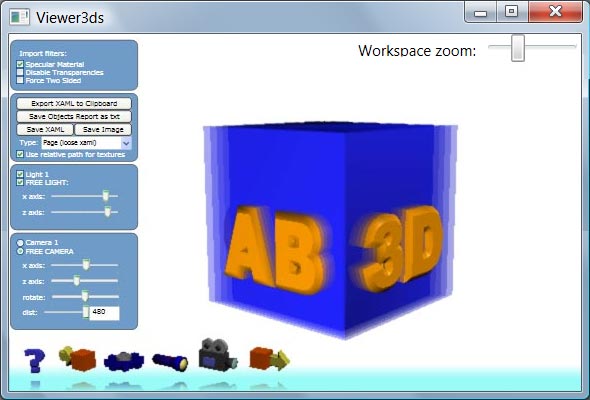
The 3ds reader engine has been updated significantly. There are also some new options to simplify integreation of the exported xaml with the MS Interactive designer.
The biggest change was made to the user's interface.
Semi-transparent panels are shown on the left side of the application. Their transparency is set to 69% (0xAA) so if the 3D objects are behind the panels they can still be visible. Also when you show or hide the panels they are automatically positioned one over another - a WPF's StackPanel is used to achieve that.
Workspace zoom can be used to make the panels and 3D buttons smaller (to get more workspace) or bigger (to see them better :). This can be practical when you are already very familiar with the panels and its options and would like to maximize the 3D object workspace. This will be also very handy in the future because there will be LCD monitors with huge resolution - with the default workspace zoom the buttons and panels will be simply too small and the user can than set their size to the scale he wants. And regardless of the zoom factor all the buttons, checkboxes and other controls are still working - great work Microsoft.
Animation is used to show and hide error and message panels. With WPF's Storyboard this was a simple job.
Animated real 3D buttons are something that really makes this application unique. When user moves the mouse over a button the button not only changes the background color, gets different border or changes from black and white to colored image but starts rotating in real 3D.
Why using 3d buttons? I believe it a natural step in a user interface evolution:
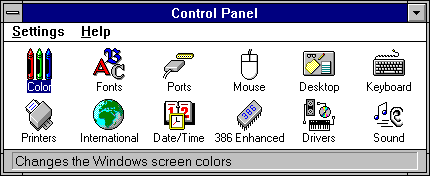
Windows 3.1

Windows Vista
What is the main difference between these buttons? The buttons in Windows Vista are not just flat images like most of the buttons from Windows 3.1 but look more realistic - almost as real 3D objects that you could grab with your hand. But they are still just images.
So it is not hard to guess the next step in the buttons evolution - real 3D buttons.
And with WPF this is now possible:
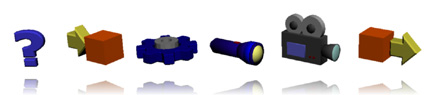
Viewer3ds Buttons (with reflection and 3D animated)
More about Viewer3ds can be found on my wpf-graphics site. Viewer3ds is also freely available to download.