by abenedik
2. November 2006 02:05
Viewer3ds is a free 3ds file viewer and xaml exporter.
It is also one of the first applications with animated 3D buttons and other WPF goodies like reflection, transparencies and work area zoom.
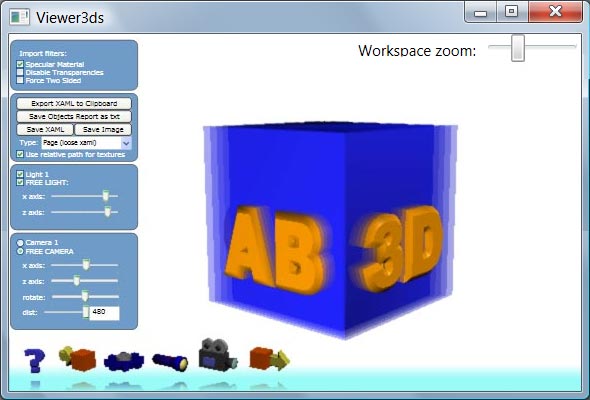
The 3ds reader engine has been updated significantly. There are also some new options to simplify integreation of the exported xaml with the MS Interactive designer.
The biggest change was made to the user's interface.
Semi-transparent panels are shown on the left side of the application. Their transparency is set to 69% (0xAA) so if the 3D objects are behind the panels they can still be visible. Also when you show or hide the panels they are automatically positioned one over another - a WPF's StackPanel is used to achieve that.
Workspace zoom can be used to make the panels and 3D buttons smaller (to get more workspace) or bigger (to see them better :). This can be practical when you are already very familiar with the panels and its options and would like to maximize the 3D object workspace. This will be also very handy in the future because there will be LCD monitors with huge resolution - with the default workspace zoom the buttons and panels will be simply too small and the user can than set their size to the scale he wants. And regardless of the zoom factor all the buttons, checkboxes and other controls are still working - great work Microsoft.
Animation is used to show and hide error and message panels. With WPF's Storyboard this was a simple job.
Animated real 3D buttons are something that really makes this application unique. When user moves the mouse over a button the button not only changes the background color, gets different border or changes from black and white to colored image but starts rotating in real 3D.
Why using 3d buttons? I believe it a natural step in a user interface evolution:
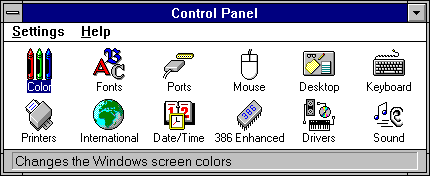
Windows 3.1

Windows Vista
What is the main difference between these buttons? The buttons in Windows Vista are not just flat images like most of the buttons from Windows 3.1 but look more realistic - almost as real 3D objects that you could grab with your hand. But they are still just images.
So it is not hard to guess the next step in the buttons evolution - real 3D buttons.
And with WPF this is now possible:
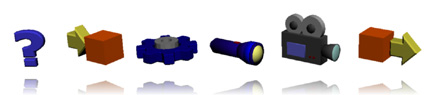
Viewer3ds Buttons (with reflection and 3D animated)
More about Viewer3ds can be found on my wpf-graphics site. Viewer3ds is also freely available to download.