by abenedik
13. January 2007 23:00
New version of MeshUtilities class library has been published. With the library it is possible to convert the existing 3D models into flat or gouraud shaded models. It can be also used to correct some anomalies on the 3D objects.
The following images show a model of a torus get from a 3D modeling application. The first image shows the original WPF rendering of the model read with Reader3ds library - the model does not look smooth (the reason for this is that some of the positions are duplicated - because of that WPF does not calculate the normals correctly). The second and the third images are showing the flat and gouraud shaded images that were get with using Ab3d.MeshUtilites after reading the 3ds file with Reader3ds.

To read more about how WPF shade the models read the following Charles Petzold's blog entry.
It is now possible to convert all the models in the Viewport3D or just some or them (one 3DModelGroups or one MeshGeometry3D). For example the whole Viewport3D is converted to flat shaded models with just one line:
Ab3d.MeshFactory.ConvertToFlatShading(Viewport1);
There is also a new sample application that on one hand demonstrates how to use the new MeshUtilities and on the other shows how simple it is to read different 3ds files with the Reader3ds library. The sample application is available with full source code.
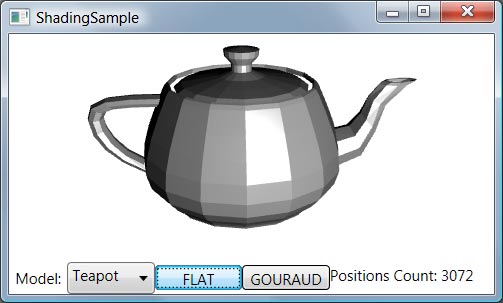
114bf7d9-590d-44a9-8a52-e6173fbe8632|0|.0
Tags: 3d