by abenedik
2. January 2010 16:38
A new version of Paste2Xaml application is available.
It fixes some problem with the previous version. It can be downloaded from my Downloads page.
Here is a short description of the application.
As its name suggests, it can be used to copy vector graphics from almost any 2D vector drawing application and simply paste it into Paset2Xaml. There it can be exported into XAML than be used for WPF and Silverlight. The application can be also used to open Windows Matafiles (wmf) or Enhanced Metafiles (emf) and convert them into XAML.
It is internally using Ab2d.ReaderWmf library that can be also used in your application to read metafiles at runtime.
The following example is showing the Paste2Xaml screenshot after the graph from Excel 2003 has been pasted into the application.
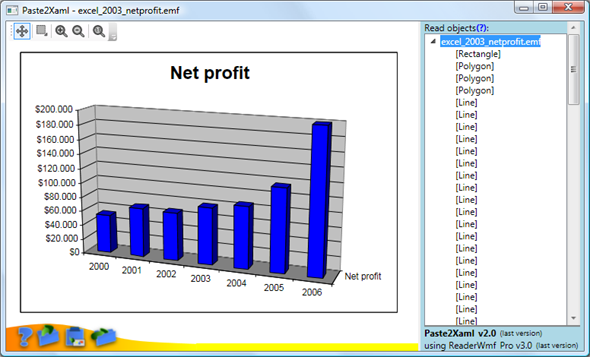
Note:
For creating xaml from Excel graphs I recommend using Excel 2003. The Excel 2007 usually does not put the graph as vector data into the clipboard. Instead it renders the graph into bitmap and stores graph as image into the clipboard. This usually happens for 3D graphs or when special effects are used (shadows, etc.). Simple 2D graphs are pasted as vector elements. But for 3D graphs, Excel 2003 is recommended.
There is also a Silverlight tutorial on how to create animated graph from Excel - check it out here.
The following are screenshots of metafiles converted to xaml and show in IE (click on image to see it in full size):