by abenedik
28. December 2012 10:55
I am very happy to announce that a new version of all our products is available.
The biggest improvement of the new version is better support for Window 8. This includes improved installer that now works correctly without .Net 2.0 installed on the system. Also the Viewer3ds, ViewerSvg and Paste2Xaml applications are now build on .Net 4.0 framework and do not require .Net 3.5 any more. The applications also use different obfuscation method - the previous obfuscation crashed the applications on startup in Windows 8.
What is more, the ViewerSvg and Paste2Xaml now fully support exporting XAML for Windows Store applications (Windows Runtime). This means that you can use almost any svg file, metafile or get drawing from clipboard and use ViewerSvg or Paste2Xaml to create vector graphics for Windows Store applications.
With this release all libraries now target .Net 3.5 Client profile (before some of them targered .Net 3.0).
As before all the libraries also contain an additional assembly that is built on .Net 4.0 framework.
This version also brings some additional improvements to Ab3d.PowerToys, Ab3d.Reader3ds and ZoomPanel libraries.
The following are the changed in the Ab3d.PowerToys:
- Added GetCameraPosition method to BaseCamera.
- Fixed creating geometry for Visual 3D objects when no property is changed on the visual (for example if default size is used).
- Fixed showing long 3D lines that cross the near camera plane (before such lines were not correctly shown).
- Improved measuring size of CameraControlPanel - now it is possible to define only desired Width or Height and the control automatically sets the other (Height or Width).
- In MouseCameraController the StartMouseProcessing and EndMouseProcessing are now protected virtual and can be overriden (before they were private).
- Improved creation of sphere mesh - before some triangles were defined in such a way that they represented a line instead of triangle (two positions in the triangle were defined in the same position in space).
- Added possibility to create a slightly improved sphere mesh when there is no need to create texture coordinates (this can be done with specifying generateTextureCoordinates as false in the Ab3d.Meshes.SphereMesh3D constructor).
- Added DumpMatrix3D to Dumper class.
- Improved FpsMeter when custom DisplayFormatString property is set.
- Fixed creating PolyLines when they are created with duplicate positions - Index out of range exception was thrown before.
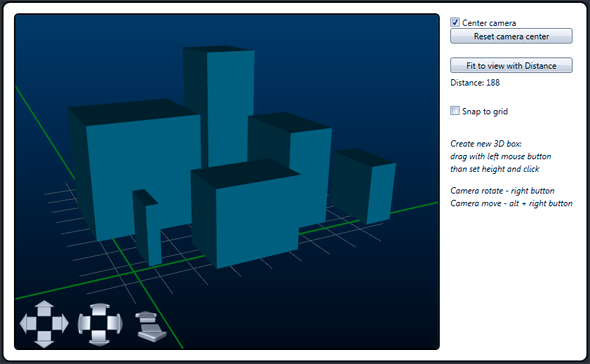
There is also a new and very interesting sample available with the new Ab3d.PowerToys. A screenshot from the sample is shown in the image above. The sample is showing how to create a simple 3D editor. It allows the user to create 3D boxes with the mouse (the current position of the mouse in the 3D scene is shown with two green lines). The box is created by first defining the base rectangle with dragging the mouse and then defining the height with moving the mouse up and clicking at desired height. The sample also shows how to create simple snap to grid. User can rotate or move the camera around. It is also possible to change camera to show all the objects (zoom to content).
The Ab3d.PowerToys help has also been improved. It now contains the "Quick start tutorial" that is basically the content of one of my previous blog posts. What is more, there is also a "Tips and Tricks" help section that describes some techniques that can help or improve working with WPF 3D. I will write the content of that help section in my next post.
And the following are two additional changed in Ab3d.Reader3ds:
- Added CreateTextureCallback delegate to Reader3ds - it can be used to customize the process of creating the texture images.
- Fixed reading 3ds files that define material with names longer than 17 characters (the 3ds documentation defines max length of material name to be 17 characters - but it looks that in reality the material names can be longer).
As mentioned before, ZoomPanel also has an improvement. But not in the library itself but as an additional sample that describes how to limit the zoom to specific zoom factor.
As always if you are new to our tools, you are most welcome to download a 60-day trial from the Download page. Existing customers can get the updated versions from their User Account page.