by abenedik
12. August 2011 20:37
I am happy to announce that all our 2D products have been updated.
The following screenshow is showing improved design time support for SvgViewbox and WmfViewbox:
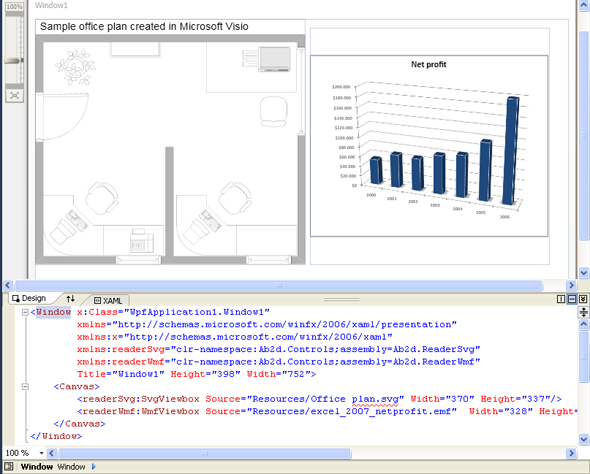
The following are the changed in Ab2d.ReadSvg:
- Improved design time support for SvgDrawing control - now the svg file is shown in design time (before the image in design time was shown only in SvgViewbox).
- Added SvgFileLoading and SvgFileLoaded events to SvgViewbox and SvgDrawing controls.
- Prevented locking referenced image files.
The following are the changed in Ab2d.ReadWmf:
- Added support for pattern brushes. Reading pattern brushes is turned on by default but can de disabled with setting ReadPatternBrushes to false.
- Improved design time support for WmfViewbox and WmfDrawing controls - now the metafile is shown in design time.
- Added MetafileLoading and MetafileLoaded events to WmfViewbox and WmfDrawing controls.
- Fixed reading some embedded images that have their width or height negative.
Added support for pattern brushes need some additional comments because there are some differences between handling pattern brushes in GDI+ and WPF. Pattern brushes in GDI+ are not affected by the scale of the shown image. This means that if you zoom in or out of the metafile that is drawn by GDI+, the pattern brush is not scaled and is always drawn in a way that one pixel in the pattern bitmap is always rendered with one pixel.
In WPF the bitmap brushes are affected by the scale.
For example if you have a rectangle with 10 x 10 size and pattern brush from 10 x 10 bitmap and you scale the rectangle to be shown on the whole screen, the bitmap will be also scaled to the whole screen. In GDI+ the bitmap is not scaled so the pattern is still the same as when showing the rectangle without scale.
Because of this difference the imported pattern brushes can sometimes look strange. Therefore it is possible to disable reading pattern brushes with setting ReadPatternBrushes to false.
ZoomPanel has received the following updates:
- Fixed problems with using None for Stretch value.
- Improved using ViewboxLimits.
All the products also had a licensing issue that showed unlicensed dialog under some circumstances. This issue is now fixed.
As usual the new version can be downloaded from User Account page (for commercial users) or from my Downloads page (for evaluation version).