I am happy to announce that a new major update for Ab2d.ReaderSvg library has been released.
ViewerSvg, a svg to xaml converter for WPF and Silverlight, has also been improved.

The new version 4.0 brings many new features and improvements. The most important new features are support for svg marker element (adds support for arrows and other line start and end markers) and svg symbol element (adds support for embedded fonts and other symbols).
But I am the most excited about the additional support for svg files created in Microsoft Visio. One step for improved Visio support was the implementation of marker elements (for connection line arrows). Another change was that now the names of read objects can be get from svg id attribute (as in most svg files) or from svg title element (used by Visio). This means that the names of the objects that were defined in Microsoft Visio are preserved when the svg file is read.
But I did not stop there. I have also added support for layers defined in Visio and for reading custom properties and attached data.
Some time ago I have found a demonstration on how to connect data to Visio diagram. I was amazed with how easy is to do this and how good the results look like. The demonstration can be seen here: http://office.microsoft.com/en-us/visio/HA100518191033.aspx
The demonstration ends with the statement: "the possibilities are endless".
Now imagine that it is also possible to get the Visio diagram with embedded data and animate it, add mouse events to the diagram elements and make other modification of the diagram in a WPF or a Silverlight application.
This is very easy to do with ViewerSvg or Ab2d.ReaderSvg library.
With ViwerSvg it is possible to convert diagrams from svg file to xaml file. It also possible to export the embedded data into xml serialized DataTable. It is easy to use the xaml and the xml (DataTable) to create WPF or Silverlight applications.
With using Ab2d.ReaderSvg in WPF application it is possible to open the svg file directly in the application. The embedded data and the data about layers can be accessed from the application (note that layers data cannot be exported from ViewerSvg and therefore cannot be used in Silverlight applications).
The new version of ReaderSvg comes with new samples that demonstrate various uses of diagram data and layers. The following screenshots show one scenario:
Creating Network diagram in Microsoft Visio:

Network diagram opened in ViewerSvg with previewing the embedded data:

Network diagram svg file opened in WPF application with Ab2d.ReaderSvg:
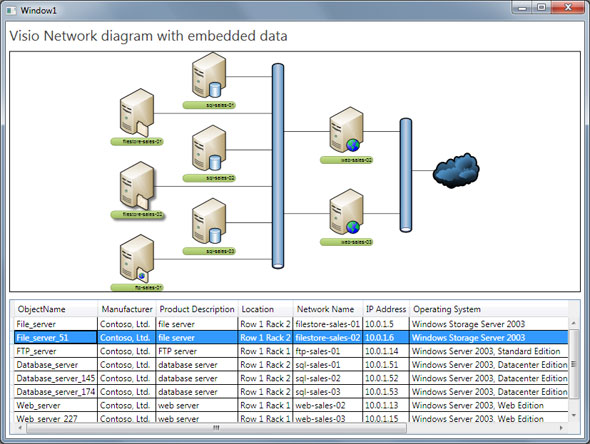
To see more screenshots and complete list of features check out the new ViewerSvg and the Ab2d.ReaderSvg pages.
Here is a full list of changes in Ab2d.ReaderSvg v4.0:
- Added support for "marker" svg element - add support for arrows and other line start and end markers
- Added support for "symbol" svg element - this also adds support for embedded fonts inside svg file
- Added support for "clipPath" - object clipping
- Added support for "use" element
- Added support for xml:space="preserve" attribute - preserves the space before and after the text
- Added support for textLength attribute in text and tspan elements
- Fixed reading Rect data written with ',' instead of ' ' (for example '0,0,1,1' works now)
- The Name property on the read objects is now set (so it is not needed to use NamedObjects dictionary or GetObjectName method). Setting Name can be turned off wuth SetNameProperty no ReaderSvg.
- Improved the algorithm to correct the names read from svg file (now the name is not changed to lower case any more and also all letters are allowed and not only letters from 'a' to 'z').
- Added FallbackBrush property to SilverlightXamlWriterSettings so it is possible to control which brush is used instead of VisualBrush that is not supported in Silverlight
- Added GetLayerNames and GetElementsForLayerName methods to read layer information from svg file defined in Microsoft Visio
- Added support to read embedded data from svg file created in Microsoft Visio - added the following methods: GetCustomProperties, GetObjectsWithCustomProperties, GetCustomPropertiesDataTable
- Added NamedObjectsSource property to ReaderSvg to specify the source of the object names - for example for Microsoft Visio or other application that do not allow to set the svg's id attribute, the NamedObjectsSource can be set to NamedObjectsSourceType.Title or NamedObjectsSourceType.TitleIfExist.
- Added NamedObjectsSource property to SvgViewbox and SvgDrawing
The following is a list of changes in ViewerSvg application:
- Added support for showing custom properties defined in svg file
- Improved selection of objects
- Added Export image button - export selected element into bitmap image
- Added batch convertion of svg files to XAML for Silverlight
The 60-day evaluation version can be downloaded from my Downloads page. (If you already have an evaluation version, please uninstall it before installing the new version)
The existing customers can get the new version from their Users Account page (note that the commercial version is now different from the evaluation version available from my Downloads page)