by abenedik
21. December 2009 09:17
I am happy to announce that the final version of Ab3d.PowerToys has been released.
Ab3d.PowerToys is the ultimate helper library for work with WPF 3D.
The main parts of the library are:
- Cameras (SceneCamera, FirstPersonCamera, ThirdPersonCamera, etc.),
- Camera Controllers (MouseCameraController, CameraControlPanel),
- 3D Models and Visuals (Sphere, Box, Cylinder, etc.),
- 3D Lines,
- Event Manager 3D (simplified event handling on 3D objects).
The created 3D objects and used 3D cameras are fully visible in Visual Studio Designer.
This means that the 3D scene can be very easily designed in Visual Studio.
With Ab3d.PowerToys programming with 3D cannot be easier!
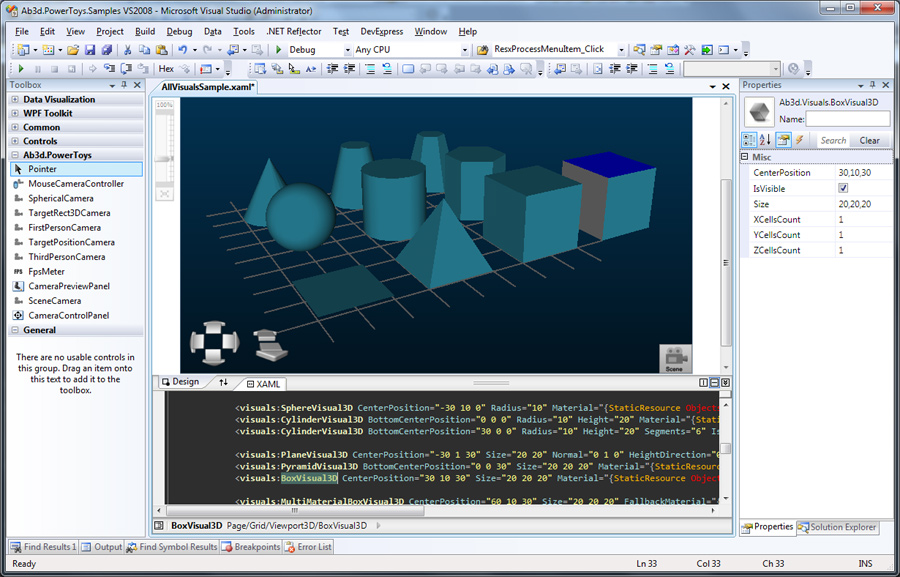
The following is the list of improvements from the Release Candidate version:
- Added public Model property as Model3D to all 3D UIElements,
- CenterObject on ThirdPersonCamera now accepts object type instead of Model3D - so it is now possible to assign Visual3D and UIElement3D as center object,
- Transformed the CurrentSurfaceHitPoint on MouseDrag3DEventArgs when used on Visual3D objects - now the real hit Point3D is get,
- Fixed EventManager3D when there were no drag surface registered but there were some event sources subscribed to drag event,
- Added HitObjectName and HitObject to BaseMouse3DEventArgs,
- Added additional comments and code samples to help file.
There are also a few new samples.
Two new samples show the power of EventManager3D. One show how easy is to create a 3D object that is moved around with the mouse. The other sample shows how to use EventManager3D with Ab3d.Reader3ds library. The sample is similar to Robot Arm sample in Reader3ds samples. But instead of using sliders to move the robot, this sample utilizes the powerful EventManger3D so the robot can be moved around simply by dragging the mouse. Also the light can be switched on and off by clicking on it.
The most interesting new sample is the 3D Cannon simulation. It shows a 3D simulation of a cannon where user can set many parameters like Gravity, Drag factor, ball mass, etc. It is also possible to switch between many possible cameras. The following image shows the sample in action:
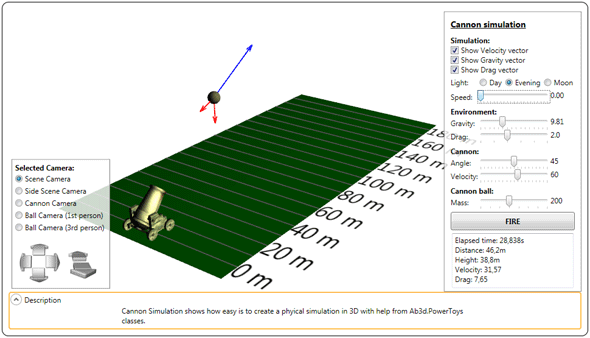
The 60-days evaluation of Ab3d.PowerToys can be downloaded from Downloads page.
The price for Ab3d.PowerToys license starts from $179.00 (very low price for the amount of work-hours saved). It is also possible to buy full source code for the library.
And that is not all. When a Ab3d.Reader3ds Pro license is bought, the Ab3d.PowerToys license is get for free!
And that is still not all - see the next blog post that is coming very soon 