I would like to inform you that a critical update for Ab3d.DXEngine and a minor hotfix for Ab3d.PowerToys has been published.
The critical problem that occurred in the previous version was that on high DPI settings the new hit testing did not work in all use cases. If a user was using the new hit testing it may appear that the mouse was offset by some amount. This is now fixed. If you were using the previous version 3.0., then please update the library to the version 3.1.
The Ab3d.DXEngine also comes with a few other improvements and new features. One of them allows using a texture when rendering instanced objects. When using textures with transparency, do not forget to set the UseAlphaBlend property on the InstancedMeshGeometryVisual3D to true. Also, in the case of rendering semi-transparent instances, they need to be sorted so that those farther away from the camera are rendered first (are defined first in the InstancesData array).
The other new feature is that MeshObjectNode can now render meshes with multiple SubMeshes defined. This means that you can create one giant vertex buffer and one index buffer and then use SubMeshes to define which triangles in those two buffers will be rendered with which material. This provides an optimal way for the graphics card to render objects. What is more, it is very easy and super fast (almost at no cost) to change which triangles use which material or to change a material.
This was already used by the DXEngine when a frozen Model3DGroup was rendered - in this case DXEngine combined all the meshes into one single vertex and index buffer and then defined SubMeshes for each used material. Now, this can be also achieved manually with using MeshObjectNode and SubMeshes.
There are two new samples that demonstrate that. One shows a simple animation that changes SubMesh properties. The other new sample shows an efficient way of selecting a part of a mesh with changing its color. Usually, this is done with moving the selected triangles from the original mesh into a new mesh. The new mesh is then shown with the selected material. For complex meshes this is very inefficient. When using SubMeshes the same effect can be achieved with almost no performance cost.
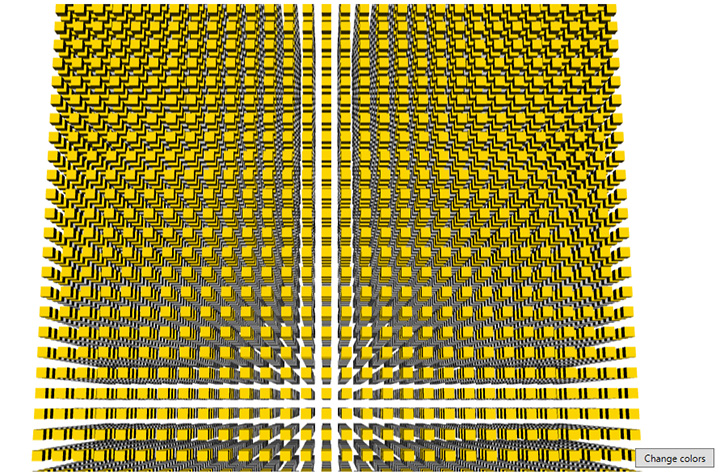
There is also a new sample that shows how to efficiently create huge height maps. The easiest way to show height maps is to use HeightMapVisual3D object from Ab3d.PowerToys library. But when creating huge height maps, this approach is very inefficient because it requires a lot of memory and takes long time to initialize (first MeshGeometry3D is created for WPF 3D objects and then this is converted into DirectX buffers). The new sample shows how to directly create DirectX buffers and then show the height map with created buffers.
This shows that Ab3d.DXEngine is build to provide great support for the most demanding and complex DirectX use cases. And all that power can be used from the .Net application.
The full list of changes can be found in DXEngine versions history page.
As mentioned before, the Ab3d.PowerToys also got a minor hotfix. This fixes two issues. The first one was that in case of using OrthographicCamera and negative NearPlaneDistance value, then some 3D lines may not be rendered. Another fix improves the FitIntoView method when there are no WPF 3D objects in the scene (there are only DXEngine SceneNodes objects).
What is more, the new version of Ab3d.PowerToys comes with an improved SceneEditor sample. The new version of the sample shows how to create a simple 3D scene editor where the user can create 3D boxes and spheres, move them around and edit their positions. The following image shows a screenshot from that sample:
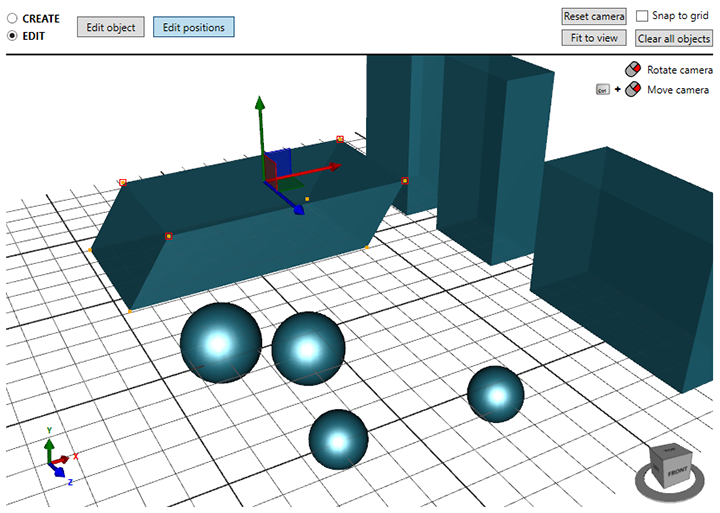
If you are using OrthographicCamera and are manually setting the NearPlaneDistance, then it is recommended to update to the latest version v8.2.6863.