by abenedik
4. January 2008 00:20
With new version of ReaderSvg and ReaderWmf it is now possible to read SVG, Windows metafiles (wmf) and Enhanced Metafiles (emf) from XAML.
For example:
<ab2d:SvgViewbox Source="samples/myClipart.svg"/>
SvgViewbox can be used just as Image control. Its Source property is set to the Uri of the svg file. It can be a resource, content, located on the web or on the local hard disk. It can be also used for DataBinging - for example from Combobox. For reading metafiles there is a WmfViewbox control.
There are also some other improvements and bugfixes.
New version is available from www.ab4d.com/Overview2d.aspx.
by abenedik
14. September 2007 16:20
New in ReaderSvg library v1.3:
- Fixed reading text for svg files created in Inkscape.
- Added SvgBounds property (bounds of the elements in svg). Set InnerWidth and InnerHeight as obsolete.
- Improved read svg elements so they fit correctly into parent object. For example with previous version some svg files produced Viewboxes that exceeded (or were smaller) the size of parent StackPanel. Now the Viewbox should fit correctly into StackPanel or any other element.
- Now FillRule for Path is set to NonZero or EvenOdd.
- Fixed some bugs that crashed the ReaderSvg.
New version is available with ViewerSvg from www.ab4d.com/ViewerSvg.aspx.
by abenedik
26. July 2007 00:00
ViewerSvg is a svg to xaml converter application. It is using the Ab2d.ReaderSvg library that imports objects from svg file into WPF.
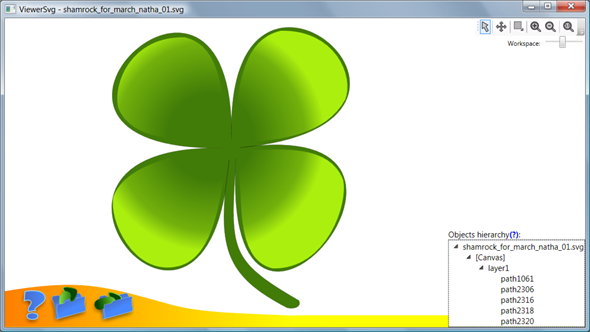
by abenedik
23. April 2007 22:12
Imagine the following:
1.) Draw the whole user interface or just some of its elements of your WPF application in your favorite vector drawing application like Adobe® Illustrator®, CorelDRAW®, Inkscape, etc.
2.) Save your drawing into svg file format.
3.) Import your svg file into your WPF application and use it just as any other WPF UIElement.
HOW?
Simply by importing all elements from svg file into WPF application with Ab2d.ReaderSvg library.
Ab2d.ReaderSvg is a class library that can be used to read svg file and import its elements as WPF UIElements - Canvases, Paths and other shapes. Elements Stroke and Fill data are also imported. Read more about Ab2d.ReaderSvg features and usage on www.ab4d.com. On the site there is also a ReaderSvg sample applications that shows how simple is to create great animated effects, scalable vector elements, triggers to some elements and more. The sample is available with full source code.
Push your applications to the next level - forget bitmaps - use vector elements. And use your favorite vector drawing application to achieve the best results.
